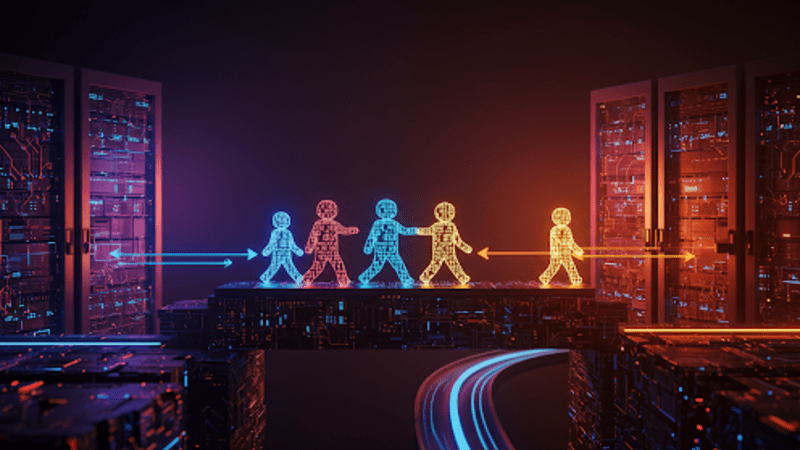
It’s late Friday evening, and your team just rolled out a long-awaited feature. Drinks are in hand, high-fives all around. Then the alerts start pouring in. Users can’t log in. Payments are failing. The app crashes randomly. Someone checks the logs. “Column not found? What the…”. Yep. A database migration went sideways.
This isn’t just a horror story, it’s a rite of passage. Anyone who’s worked on a growing system has seen schema changes go wrong. Let’s talk about why migrations exist, the problems they solve, and how to avoid breaking production (and your weekend).
Why Database Migrations Exist
Software evolves. Features change. New data models emerge. If your database schema doesn’t evolve alongside your code, you’re in trouble. Hard-coded assumptions break. Queries fail. The app and database drift apart like old friends who stopped talking. Migrations solve this by providing a structured way to modify your database while keeping it in sync with your application.
What Problems Migrations Solve
- Schema Evolution: Adding tables, modifying columns, creating indexes — migrations help track and apply changes consistently.
- Version Control for Your Database: Just like code, your database schema should have a history. Migrations act as Git for your DB.
- Consistent Deployments: Applying migrations in a predictable order ensures every environment (dev, staging, prod) looks the same.
- Rollback Capabilities: If a deployment goes wrong, you need a way to roll back safely.
- Automating Change Management: Teams working in parallel can evolve the schema without stepping on each other’s toes.
The Hard Parts: Deployment Challenges
Migrations sound great, until they aren’t. Here are some deployment challenges that can turn a simple change into a disaster.
1. Long-Running Migrations Blocking Queries
Altering large tables locks them, blocking writes (or worse, reads). When a table is locked, no other operations can modify it until the migration completes. In high-traffic systems, this can cause immediate slowdowns, connection pile-ups, or outright failures.
The Fire:
Your app freezes mid-deployment. Users see errors. Everyone panics.
The Fix:
- Use online schema changes where possible (e.g.,
pt-online-schema-change,gh-ostfor MySQL, orpg_repackfor Postgres). - Instead of direct column renames, add a new column, copy data over, then switch.
- Run schema changes during low-traffic periods to minimize impact.
2. Breaking Backward Compatibility
Deploying an app that expects a new column before the migration runs? Congrats, you just shipped a crash to production. Backward-incompatible changes happen when an application version assumes the presence of a schema modification before it has been applied. This leads to failures because older database structures do not yet support the expected changes.
The Fire:
Your app can’t handle missing columns or tables.
The Fix:
- Use a safe rollout strategy: deploy the schema change first, let it bake, then deploy the app update.
- Feature flags help here, switch functionality on only when the schema is ready.
- For column removals, update the code to stop using the column before actually dropping it in a future migration.
3. Index Creation During Peak Traffic
Adding a large index on a live table? You might as well DDoS yourself. Index creation requires scanning the entire table and writing the new index structure, which can cause significant CPU and disk I/O usage.
The Fire:
The database grinds to a halt. Queries back up. Users rage-quit.
The Fix:
- Create indexes concurrently (
CREATE INDEX CONCURRENTLYin Postgres,ALTER TABLE ... ADD INDEXin MySQL withLOCK=NONE). - Schedule heavy migrations during maintenance windows.
- Use smaller, composite indexes instead of a single large one when possible.
4. Rolling Back Gone Wrong
Not all migrations are reversible. Dropping a column means the data is gone. Once applied, some schema changes, such as renaming or dropping columns — cannot be undone without significant effort.
The Fire:
Oops. Hope you like restoring from backups.
The Fix:
- Use soft deletes before hard deletes. Instead of dropping a column immediately, rename it or mark it deprecated.
- Phase out schema elements gradually. Stop using the column in code, remove it from queries, then drop it later.
- Keep snapshots of critical data before making destructive changes.
- Automate database backups before risky migrations, and test the restoration process before you need it.
Tips and Tricks for Migration Sanity
- Small, Incremental Changes: Avoid huge migrations. Break them into smaller, reversible steps to minimize risk and complexity.
- Apply Changes in Two Phases: Deploy schema changes first, then deploy the code update after ensuring the new schema is stable.
- Use a Migration Tool: Tools like Flyway, Liquibase, Django Migrations, or Rails Migrations ensure consistency and automation.
- Test in Production-Like Environments: Staging should mirror production, including database size, to catch potential issues early.
- Monitor Performance During Migrations: Track query execution time, database locks, and resource usage to detect slowdowns.
- Use tools like
pg_stat_activityfor Postgres orSHOW PROCESSLISTin MySQL to track running queries. - Set up real-time alerts for long-running transactions to avoid system overloads.
- Use tools like
- Plan for Rollbacks: Always assume a migration can fail. Have a tested rollback strategy in place.
- If rolling back requires complex steps, script them beforehand to avoid manual errors under pressure.
- Ensure backups are up to date and can be restored within an acceptable time frame.
- Use feature flags to disable problematic code paths if schema changes cause unexpected issues.
Final Thoughts
Database migrations aren’t just a technical necessity; they’re an art. They require planning, patience, and a bit of paranoia. Do them right, and no one notices. Do them wrong, and you’re explaining to the CEO why logins are broken. So next time you’re pushing a migration, take a deep breath, double-check your plan, and maybe, just maybe, avoid a Friday night disaster.